 When you first create a business page on Facebook, the web address or URL isn’t very pretty. It’s usually something like:
When you first create a business page on Facebook, the web address or URL isn’t very pretty. It’s usually something like:
www.facebook.com/pages/My-Full-Long-Business-Name-Incorporated-LLC/909932628188
Fortunately, once you reach 25 Likes you can easily change a Facebook business page url to something shorter and nicer like this:
www.facebook.com/MyBusinessName
All you need to do is change the Facebook username for your business page. Here’s how you do that:
1) Login to Facebook under your administrator account for your business page.
2) Goto your Facebook business page.
3) Click “Edit Page” or “Edit Info” near the top of the page.
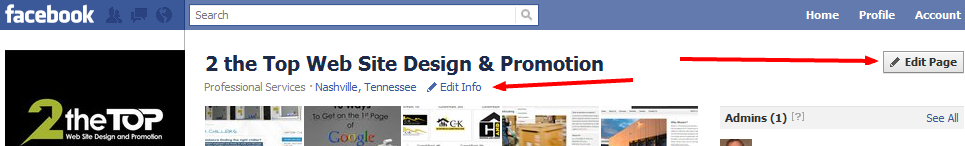
4) Click “Basic Information”
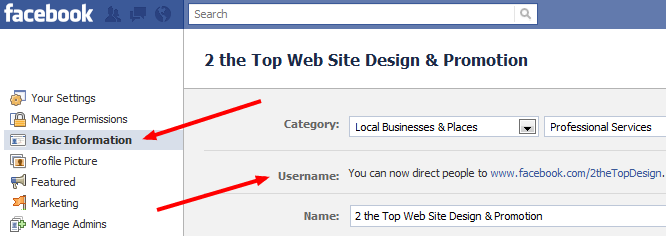
5) Change the Username to something better. Be careful, you only get to make this change once so watch for typos and make sure you’re happy with it before you save the change.
After you change the username, you should be able to see the new Facebook url in your browser’s address bar like this:

Here’s a few tips for changing your Facebook business page username:
1) Make it short.
2) Your Facebook username should be memorable.
3) It should match the common name of your business.
4) Capitalize the first letter of each word to make it more readable.
5) No spaces or special characters. Only a-z and 0-9 are allowed.
6) Double and triple check for errors before you save your new FB business page username.
Bonus Tip: Try to match your FB business username to your Twitter business username, your YouTube business username and any other social media usernames. Consistency helps with branding.
Connect with us on: Facebook Twitter LinkedIn

thank you or your simple explanation. however, the problem i seem to be having now is that when i type in the username, the administrative account comes up. i do not understand how to get just the business page to show up. desperate for help! thanks
Hello,
Thank you. I have a question. If you have been giving out & using the original ugly URL (or a URL shortened version of it), when you reach 25 persons & can have a vanity URL it it like a change of address? Do you have to figure out where you used the original one & make it the new vanity URL. Is it like “moving” & you must redo everything & maybe lose ranking or benefit with Google? Or does the vanity one just sort of “mask” the original URL? Hope I’m clear!
Want vanity but wow the backtracking & remembering where I listed it! Or would the original ugly bring people to the same “spot”.
Your old url will still work after you change your business page url at Facebook.
If you’ve listed your Facebook address in places where it’s easy to change, I’d go ahead & change those but I wouldn’t worry about it too much.
Such a great help, thanks
Hi there,
I registered a business page and set the username over a year ago with my personal fb account (profile 1).
I then created a separate profile (profile 2) and have almost 1400 friends.
I now want to convert profile 2 to a business page and convert the friends to likes. I would like to keep the original username that is linked to profile 1 to be consistent with branding..
I have read that it is possible to transfer ownership of a business page by appointing an admin and then removing the original owner. If I do this, can I set the username as my new ‘converted’ business page name? I have a feeling that fb won’t allow this…
FYI: I have also never changed my username for profile 2
What do I do?
I am trying to change our page web address. I followed the instructions but cannot click on Check Availability?
Hi Ross, I am wondering if I can delete a FB page/username and then re-register it. The reason I am asking is that I would like to have the URL syntax be facebook.com/FredsTentEquipment rather than fredstentequipment.
FB will not allow me to change the username anymore so at the moment, I am stuck with facebook.com/fredstentequipment
Thank you in advance for any assistance on this.